6 Hidden Google Chrome Features You Should Know 2018
A few year ago internet explorer was the number 1 browser but after launching the Chrome browser the market of internet explorer goes down because chrome gives us many facilities in that browser which facility not available in another browser that's why Chrome became the number 1 browser in the whole world.In past few years, google chrome has become the top-level browser.The Chrome browser is a great browser compared to the other browsers.
Do you know why it has become the top-level browser?
Because google chrome has many tricks available in the browser.Chrome is a fast, secure and free browser.There are many features available in chrome browser.
I am sure that many users do not know that tricks.There are many hidden features available in chrome browser which tricks I am going to share with you.
In this post, I am sharing some tricks about the chrome browser which you should know.
There are some hidden features available that you can use offline.Like games, videos, music, typing, calculator etc...
Yes, friends, you heard me right all the features are available in chrome browser which I mentioned in above.
Here is a list of all tricks :
1.Google Chrome Game
2.Unit Converter
3.Calculator
4.Chrome Notepad
5.Music player
6.Video player
To start the game, you will have to press the spacebar button when you see the dinosaur, whenever you press the space button, your game will be started. You can also set your highest score.
Do you know that using google chrome you can convert unit?
Yes, you heard right.You can also convert the unit from a Chrome browser.To convert the unit you have to type the unit which you want to convert to Chrome's search bar.As soon as you finish your typing, you will get the answer immediately.You have to set "to" between any unit you want to convert.
Example: 1 kilometer of miles
1meter to feet
You can also use the Chrome browser as a calculator.If you have to calculate anything, then you have to type the number in the Chrome browser's search bar which you want to calculate.As soon as you write those numbers, Their answer will come automatically below the search bar.
All computer users need a notepad because we can write anything on the notepad and save it.We use Notepad to write anything, that's why notepad comes with default in the computer.
But do you know there is a notepad available in the Chrome browser which you can use to write anything ??
Yes, friends Chrome browser have a Notepad which you can use to write your article.To open the notepad in Chrome browser, you have to type this "data: text/html, <html contenteditable>" .
As soon as you type these codes in the search bar, a blank page will appear on your desktop, Here you can write anything and you can use it like a notepad.
Well, this tool is useful for everyone but if you are a blogger then you have to bookmark it so that whenever you need it you can open it quickly and start your writing.
You must have used a lot of players to watch movies or videos such as VLC player, Windows Media Player.But do you know that you can also play videos in Chrome browser?Yes, it can be that you can play a video in Chrome browser.To play the video in chrome browser, you will have to drag the video into the Chrome browser.whenever you bring the video in the Chrome browser, the video will be started automatically.
Yes, Friends, You can also play music in the Chrome browser.To play music in the Chrome browser, you will need to drag the song into Chrome which you want to play.whenever you bring the song in the Chrome browser, it will be started automatically. Using this way you can also use the Chrome browser as a music player.
If there is any other problem in your mind then you can tell us we will definitely help you.
1.Google Chrome Game
2.Unit Converter
3.Calculator
4.Chrome Notepad
5.Music player
6.Video player
1.Google Chrome Game :
Guys do you know that Google Chrome comes with a default game.Yes, you heard me right, Google Chrome Browser comes with a game that you can play at any time.You have to close your internet connection to play this game.Perhaps you have seen, when there is a problem with your internet connection, then if you do some searches then you see a dinosaur then it is actually a game that you can play when the network errors come.this game is made for those users who have bad internet connection.when a network problem comes in your chrome browser then the user can make time pass by playing that game.To start the game, you will have to press the spacebar button when you see the dinosaur, whenever you press the space button, your game will be started. You can also set your highest score.
2.Unit Converter :
Do you know that using google chrome you can convert unit?
Yes, you heard right.You can also convert the unit from a Chrome browser.To convert the unit you have to type the unit which you want to convert to Chrome's search bar.As soon as you finish your typing, you will get the answer immediately.You have to set "to" between any unit you want to convert.
Example: 1 kilometer of miles
1meter to feet
3.Calculator :
You can also use the Chrome browser as a calculator.If you have to calculate anything, then you have to type the number in the Chrome browser's search bar which you want to calculate.As soon as you write those numbers, Their answer will come automatically below the search bar.
4. Chrome Notepad :
All computer users need a notepad because we can write anything on the notepad and save it.We use Notepad to write anything, that's why notepad comes with default in the computer.
But do you know there is a notepad available in the Chrome browser which you can use to write anything ??
Yes, friends Chrome browser have a Notepad which you can use to write your article.To open the notepad in Chrome browser, you have to type this "data: text/html, <html contenteditable>" .
As soon as you type these codes in the search bar, a blank page will appear on your desktop, Here you can write anything and you can use it like a notepad.
Well, this tool is useful for everyone but if you are a blogger then you have to bookmark it so that whenever you need it you can open it quickly and start your writing.
5.Video Player :
You must have used a lot of players to watch movies or videos such as VLC player, Windows Media Player.But do you know that you can also play videos in Chrome browser?Yes, it can be that you can play a video in Chrome browser.To play the video in chrome browser, you will have to drag the video into the Chrome browser.whenever you bring the video in the Chrome browser, the video will be started automatically.
6.Music Player :
Yes, Friends, You can also play music in the Chrome browser.To play music in the Chrome browser, you will need to drag the song into Chrome which you want to play.whenever you bring the song in the Chrome browser, it will be started automatically. Using this way you can also use the Chrome browser as a music player.
If there is any other problem in your mind then you can tell us we will definitely help you.




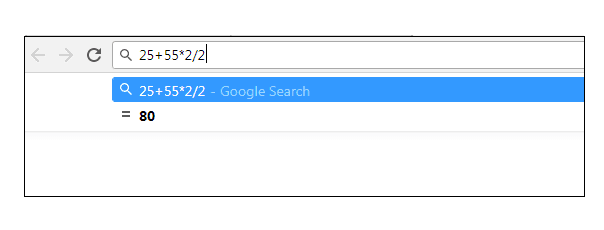












No comments